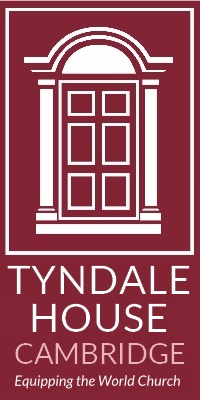BibleWorks 10 for PC & Mac | |
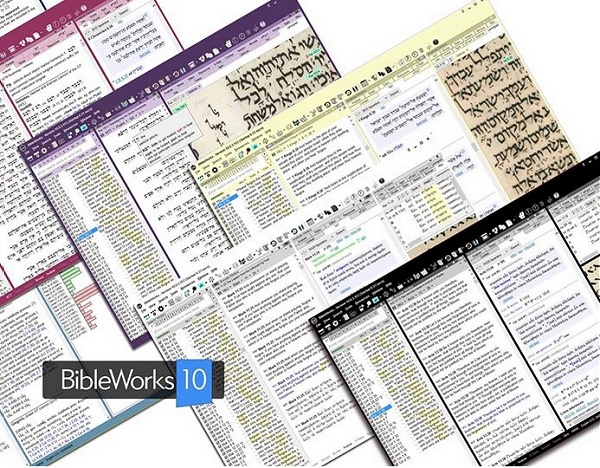 BibleWorks is my go-to Bible software. I have Accordance & Logos, and of course I usually use STEPBible.org, but when I need to check something, I use BibleWorks. It is fast, accurate, and super-easy to display everything you want simply by typing in a reference. And it is very competitively priced. It now has an extremely full range of OT and NT tagged texts and visual manuscripts with superb variant data and visualisation of the actual manuscripts. Is it worth upgrading? If you use the OT, this upgrade is definitely worth it. The big advances in the NT came with v.9, though there are some significant ones in v.10 too. This upgrade is worth getting. |
Big AdditionsOT ManuscriptInterlinear morphologyUser Notes on WordsFuzzy SearchingSatellite MapsNew DatasetsInstallation easierPictures & AudioNew ShortcutsNew LayoutsSearch HistoryDisplay SettiongsMorphology ColoursOther updates |
The big additionsThe big thing in v.9 was the addition of Greek manuscripts with a huge database of variants – much more than is available in the printed apparatus of NA or UBS editions – see http://www.bibleworks.com/bw9help/bwh10_mssproject01.htm |
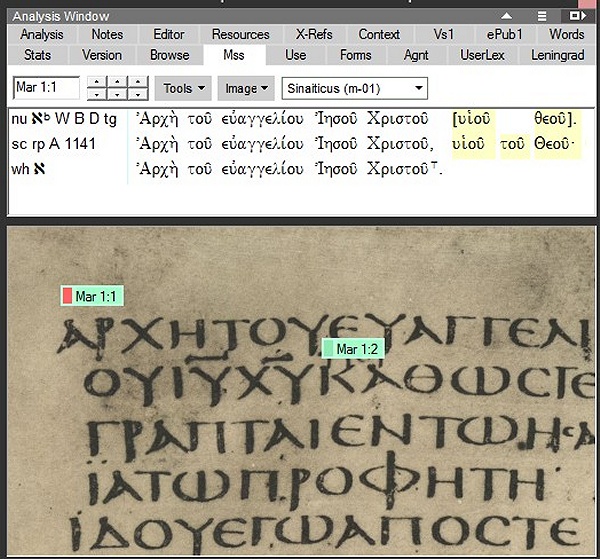 |
Hebrew Manuscript ViewsThe equivalent big thing in v.10 is the facsimile of the Hebrew Leningrad codex which is the foundation of all Old Testament translations, and on which all sets of variants are based. This is remarkably easy to use.You also get the latest Greek NTs – NA28. True, there aren’t many changes, and the revision doesn’t yet cover the whole NT, but this is (for better or worse) now the standard text. And an option to add the Stuttgart Original Languages Package for NT and OT. This costs $200 which is actually a bargain compared to other sources for this same data. It is also very well integrated into the program, and doesn’t just look like a screen version of these books. The importance of this is that it is the only (legal) way to get hold of the variant data in the apparatuses of the NA/UBS NTs and the BHS OT. You also get a promissory note for Quinta, though you’ll have to wait for the publishers to finish it. See the details of what’s included at http://store.bibleworks.com/product136.html. If you don’t know what any of this means, you don’t want it. But if you do, you shouldn’t try to live without it. |
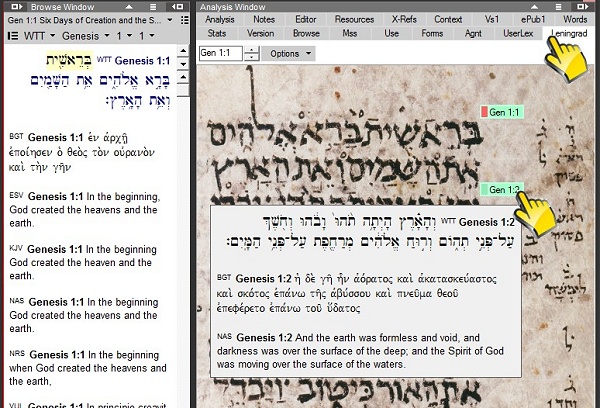 |
Interlinear MorphologyInterlinear has finally arrived in BibleWorks though in a limited way. It displays morphology texts with the lexical form and morphology code under each word. No English gloss is placed under the words.There are also new ways to visualise morphology, from lists of related forms to Leedy diagrams updated to NA28, and easy-to-grasp colour-coding which for the underlying grammar. |
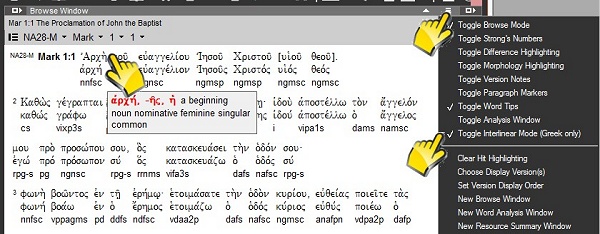 |
User Notes at individual word levelUser notes have always been a strong feature. All your old notes are automatically imported, and you can now links notes to Words as well as Verses. |
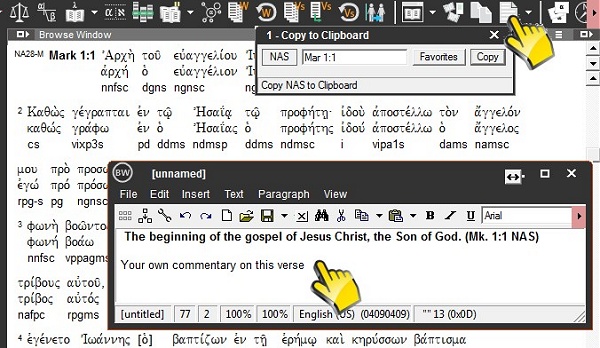 |
Fuzzy SearchingSearching got easier – there is a better history list of searches, and fuzzy searches are allowed.A fuzzy search for "faith" will also find "faithful" and even "unfaithfulness". BTW you have to put the "=" BEFORE any other mark such as a dot (see the screenshot). |
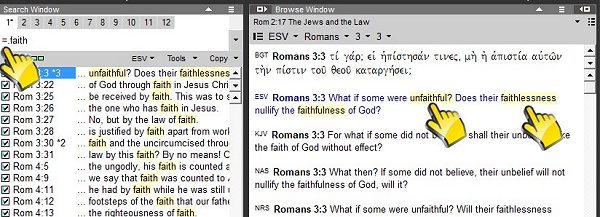 |
Satellite MapsBible Study is now much more visual, thanks to a photo database. You can also add all the wonderful illustrations and articles from the ESV Bible Atlas for only $20.BTW, to get the maps, click on menu "Resources" > "Maps" |
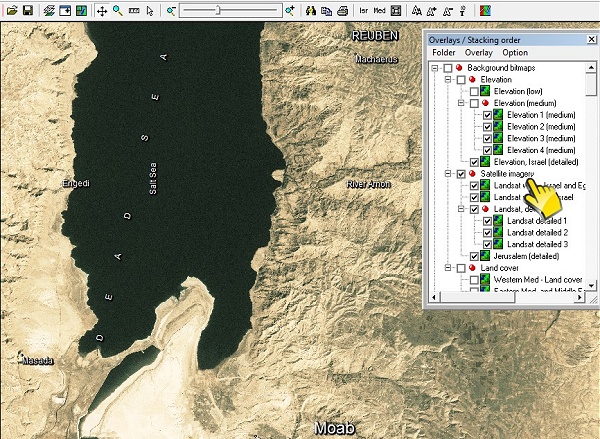 |
New DatasetsAmong a fairly long list of other updates and additions, the following grabbed my attention:* Alford’s Greek NT. This is a preacher’s commentary on the Greek text which includes all the academic details. It is often over-concise, so read it slowly. * New translations of Thomas (Gathercole), and the Septuagint (NETS) * the Samaritan Pentateuch in Hebrew and specially adapted for easy comparison with the MT * the Leiden OT Peshitta in both Syriac and Hebrew fonts (so much easier to read!) * two sets of word-by-word translations of the NT following Greek order called ‘glosses’ and ‘transformations’ (for some reason). There is a pair for the text of NA28 (AERG & AGNT) and another for Byzantine texts (BERG & BAGNT) OK, so I’m a Bible geek, but you’ll find other things that appeal to you. |
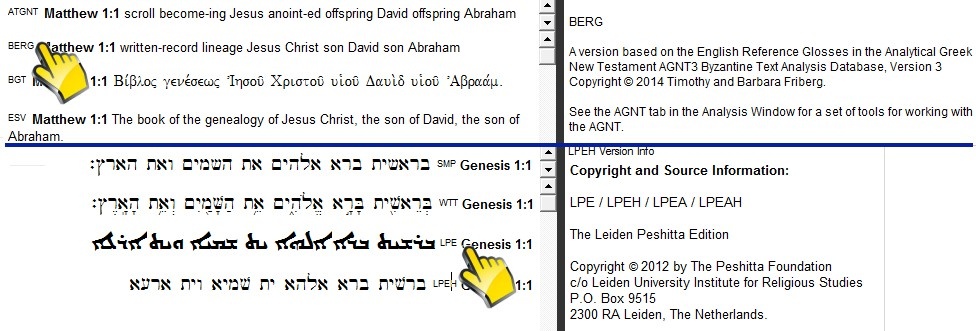 |
Installation & Quick Help:Great to see a USB stick instead of a pile of DVDs. This makes it much easier to install, esp on netbooks. Other companies encourage online installation but it is comforting to have something physical, and much easier if you don’t have good internet. It is also nice to have a printed Quick-Start guide, and somewhat quaint for it to have an accompanying errata sheet. I guess that shows how quickly things move.The Quick Start concentrates too much on command line abbreviations. Like any mature and well-loved software, it has to support the old way of doing things, but surely most people today like to pick display versions from a list (which is easy in BW), rather than type “d c” (to clear the current versions) or “d esv” to add ESV to the display list. Still, the old ways are quicker, and it is nice to have a reminder, though I think it would put off the new user. Installation instructions tell you to first uninstall the old version. You don’t have to, and you might not want to if you want to preserve and compare your old versions. The ESV for example, has a new version about every five years. It is nice to have the latest, but even nicer to compare with previous versions. To import your older versions, first rename them. |
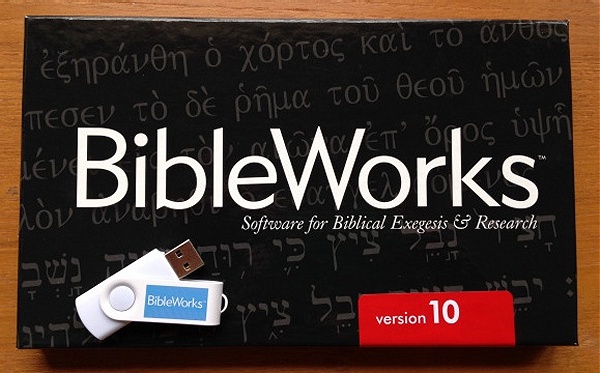 |
Pictures & AudioInstallation defaults to a Custom installation, so that you don’t get hundreds of different language Bibles. However, it is worth looking through the list for versions they think you don’t want, in particular tick the following (if you have the space):
Interestingly these are still called “Greek NT manuscripts” even though the complete Hebrew Leningrad codex is included. |
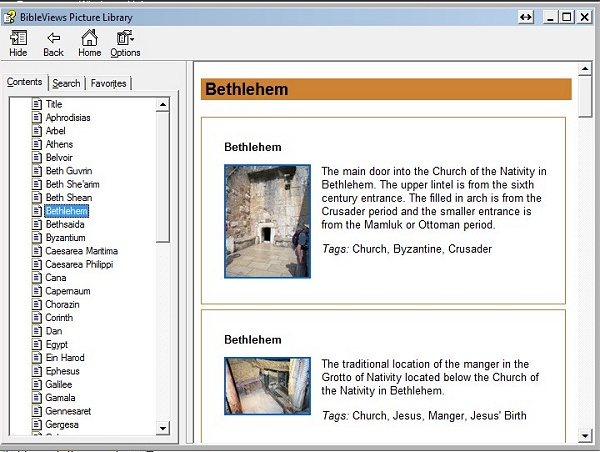 |
New Shortcuts* It starts up very quickly (I like that a lot)- usually software gets slower when new features are added, but everything feels just as instantaneous as it always has done. * it has a new stylish black and white look. (imagine a black tux with white bowtie). - but if you don’t like it, you can now change colours of most things. * Lots of new icons look daunting but they are mostly revamps of old ones. - this is somewhat confusing for established user, though some now look more obvious for new users – eg the Synopsis tool icon is much better. - useful new buttons include Bible Outlines and the Report Generator. Neither of them are new features, but the buttons give easy access to these useful tools - Actually, the buttons are a great guide to useful facilities in BW that you have forgotten about or didn't know about at all. See the summary at Menu > Help > BibleWorks Help Contents > 10. Button Bar. - for example, did you know that you can have multiple lexicon windows open at the same time? (I'd never realised that!) You can have a different lexicon in each, or the same lexicon open at different places. |
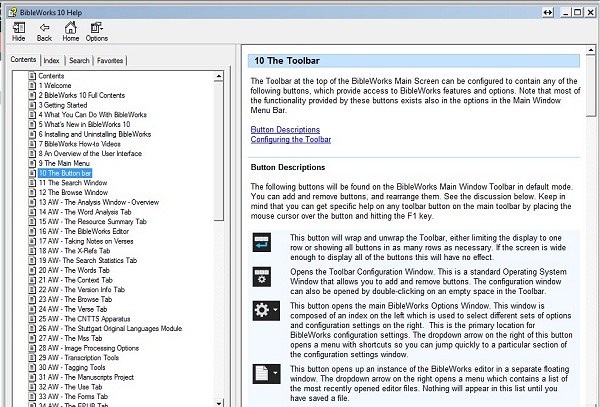 |
New Layouts* you can now open and close any vertical window except the main Browse window- the buttons aren’t intuitive till you realise that you always close a window (and open it again) from within a window that is going to stay open. - or you can control them from “Window” in the menu line. * you can close the buttons etc at the top of each panel. I'm not sure why you'd want to, but it looks neat. |
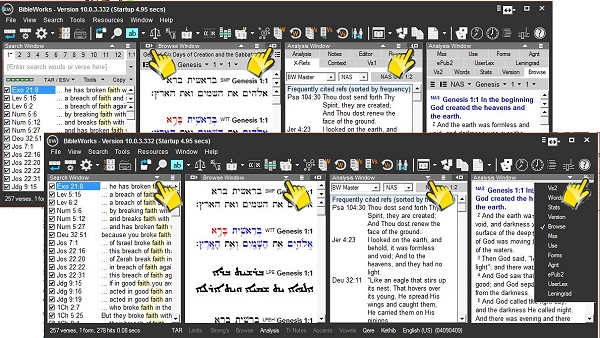 |
Search historySeveral small things improve the look and feel* the reference history is now available as a popout list (click on ◄ at top of the left-hand Search pane). This is next to the ▼ that shows previous successful searches. * the row of buttons for search codes (ie: . / ' ; * etc) can be toggled visible or not by the Green bar. I'm not sure what they are for. I suppose they might help if you are using a touch keyboard. |
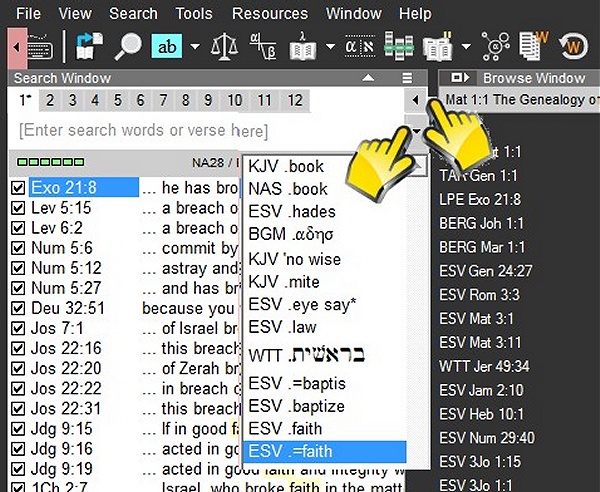 |
Display settings* the top left button in the central Browse pane is redundant and removed. These functions are easily available elsewhere, mainly in the bottom Status bar or by right-click on a version name.* the single icon left at the top of the Browse panel replaces the strange footsteps with a vertical and three horizontal bars, to indicate toggling between the passage in a single version and a verse in many versions. * Right-click on the abbreviated version name to change the order and other display options. |
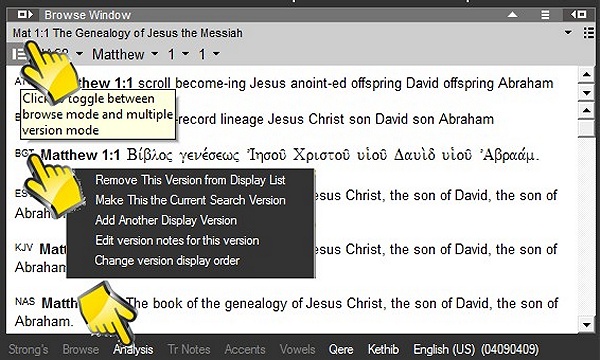 |
Morphology Highlighting– ie Color-coded grammarAt first this sounds minor, but actually it is a quick easy way to find your way round the text. To check these out, go to Options button at the top of Browse panel (the one with the Bible texts) and tick "Morphology Highlighting" By default the Hebrew verbs are red, nouns are blue and others are black. In Greek, verbs are red on a pink background and nouns are green. I assume these colours are chosen to force us to find out how to change them. This is a good idea because it opens up many more possibilities. Click on the menu "View > Colors > Morphology Colors". From here you can set the colour of any morphology code. For example, you could make colours mark out cases in Greek: - click on "GNM @n*" (means Greek morphology includes any noun) - at Morphology Code, remove the "*" and add "-g*" (for genitives) - chose a colour, and click "New Entry" - make another with "@n-[-g]*" (ie anything except Genitive) - you have almost total flexibiblity! |
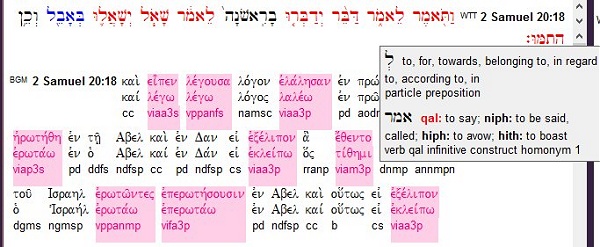
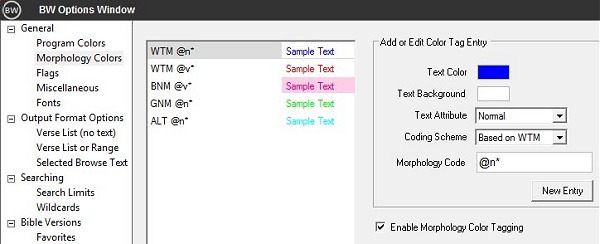 |
Other updatesThere are various other features, which are useful, though not personally exciting. For example, there are now lots more ways that you can change your display - including adding a fourth column and changing colors for almost everything. But I'll let you discover all that, and play till you get the perfect setup for you.There are also other resources and features - see the official list at http://www.bibleworks.com/content/new.html |
 |